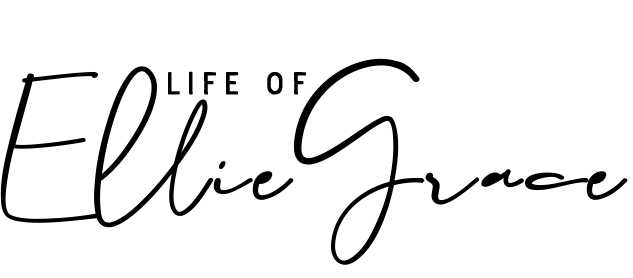Design Resources You Need for Your Blog
Regardless of your blog niche, at some point there will be the need to utilise a little bit of at-home-designing and creativity - which in all honesty, is probably one of my favourite aspects of having a space on the internet. Whilst I'm not naturally creative, having my blog for over 9 years (wow), has taught me so much and really helped me to hone and develop skills that I wouldn't have had otherwise. And it's very easy to work at your level - without the stress of having to create at a level outside of your ability.
So to help you flex those creative muscles, I thought I'd break down some of my favourite design resources and tools to help you to develop those design skills - and you've got this!
1. Pinterest
I've waxed lyrical about the benefits of Pinterest in another recent post, so I'd definitely suggest reading that - but Pinterest is truly unrivalled as a design resource - mainly for it's wealth of tools, guides and free downloads. Before branching into your creative space, I'd really suggest putting in the groundwork to decide what you'd like to do and where that fits into your niche. But even if you know all this, I'd suggest having a gander on Pinterest even if it's just to look at the pretty pictures...
2. Canva
Canva is probably one of my all-time favourite design tools and one I use so much for work when I don't have my personal Photoshop access. So easy to use and free, Canva is a great tool for anything design-wise - but I tend to use it for social media graphics. An online tool and a great mobile app, Canva is perfect for creating graphics and anything you might need - from logos to leaflets to banners - it's all on there. And if you're completely new to graphics, there's also a massive selection of templates that are set up with design elements and are easy to adapt. Canva is also perfect for creating infographics or header images to pin to Pinterest - this makes social sharing so much more cohesive and easy so I'd definitely suggest looking into this.
3.Font Databases
If you're planning to use Photoshop or a tool on your computer, I'd suggest curating a font library that reflects the aesthetic you're trying to create. I must have over 1000 fonts that I've downloaded over the years, all of which are so helpful to have. I'd always suggest having a script font, , sans serif and serif fonts to choose from as you'll need a variety when building anything with text. There's a great selection of free fonts available online, but I'd suggest purchasing some as you'd need a commercial license if you plan on making money from anything that features specific fonts. But if you're new to all of this, stick to the free fonts for now and then go from there.
4. Stock Images
I've talked about my love of free stock image sites online - because there are honestly some brilliant sites and many offer included CCO licenses (which is commercial use). As you start to get creative, I'd recommend spending some time and just download the stock images that you think are relevant so you have them all on your computer to get started with. Personal favourite sites include Unsplash which honestly has some incredibly stunning images on there. Similarly to font downloads, there are paid stock photos available but I'd consider only branching into paid stock images when you get into a flow and /need/ a specific image. Also it's a great way to support a photographer if you can afford to.
5. VSCO or Lightroom Mobile
With anything visual, will come photos of some sort - which is why it's so important to have your photo editing game on point and consistent. For my work, I use VSCO because it makes life easy and means I am able to use consistent presets so the imagery flows - plus I take the pictures on my phone which makes everything easy and cohesive. Both apps are free on mobile and are great for adding a little something else. I would say that be careful editing stock pictures as some stock imagery comes with guidelines for this - but if you're taking pictures yourself, then run free! Lightroom is Adobe software that you'd have to pay for on your computer, but is free on mobile and a great way to explore photo editing at a slightly more complex level. It also allows you to create your own presets and filters which is great.
Do you rely upon any design tools or resources for your blog? Let me know if I've missed anything!