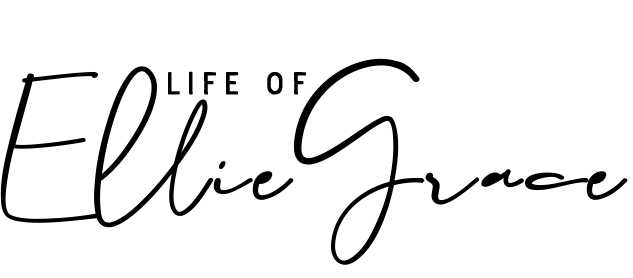How I Edit My Blog Pictures (White & Bright)
I wouldn't say I'm someone who has a picture "theme" for my blog or instagram but I definitely like all my pictures to look quite bright and white, often with a higher contrast. I feel like a lot of people use photoshop but as it takes so long to do, I thought I'd share some tips and tricks using Lightroom which I find far easier to use than Photoshop (and much quicker!).
The first thing I do is try to take photos in bright natural light with a light background, whether thats marble or white. I try to make sure that I'm not blocking the light and hence avoid shadows. Depending on what I'm taking a picture on, I use either my white bedlinen or a piece of white wood - I find if it's really bright, the wood reflects the light which can look dodgy whereas my bedlinen absorbs the light, hence preventing an ugly reflection. Once you've determined what background works for you, onwards! Top tip is to take photos in bulk when the light is good (in the UK we can't be reliant on everyday being nice and bright!).
As mentioned, I use Adobe Lightroom which is much cheaper than Photoshop and far easier to use if the only thing you want is to edit photos. You can also get it as part of the Adobe Elements set!
The main things I focus on are exposure and contrast because I really want my photos be nice and bright but I don't want them to look too washed out. So the first thing I do is just up my exposure till I'm happy with the background. If the lighting wasn't being my friend, I also play with the shadows slider & the whites slider to help keep that white background.
If using the exposure slider is washing out my photos far too much, I won't use it and instead will use the Mask Tool where there is the option to use something for "teeth whitening". If you use the Facetune app for editing your instagram photos, it's the same kind of process. I just brush this over the background and it really whitens it beautifully. This means that the products I've taken a photo of don't end up being washed out and then stand out from my background. The Mask tool has really been my saving grace as there are numerous options like exposure, saturation and contrast so if you need to target one specific area, this is perfect.
And that's pretty much all I do. Depending on lighting, I might cool down a photo but otherwise, it's just exposure and contrast for me! I know a lot of bloggers edit on photoshop but I wanted to provide another alternative if Photoshop is way out of your budget.
How do you edit your photos?